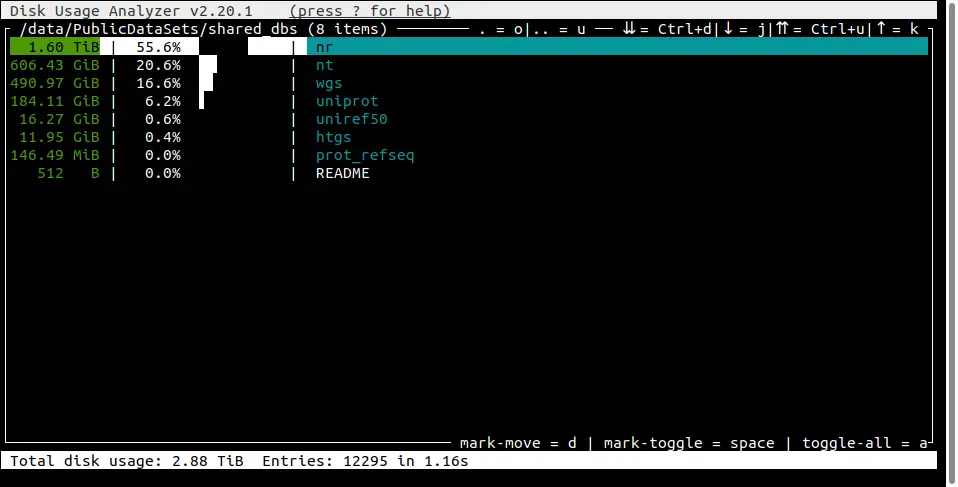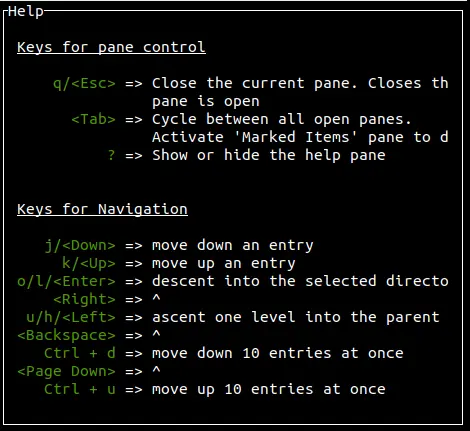Dua¶
Dua (-> Disk Usage Analyzer) is a tool to conveniently learn about the usage of disk space of a given directory.
Dua is available as a module on Apocrita.
Usage¶
To run the default installed version of Dua, simply load the
dua module:
$ module load dua
$ dua --help
A tool to learn about disk usage, fast!
Usage: dua [FLAGS] [OPTIONS] [SUBCOMMAND] [INPUT]...
Commands:
interactive
Launch the terminal user interface [aliases: i]
aggregate
Aggregrate the consumed space of one or more directories or files [aliases: a]
help
Print this message or the help of the given subcommand(s)
To count the space used in the current working directory:
dua
To count the space used in all directories that are not hidden:
dua *
Example output:
$ pwd
/data/PublicDataSets/shared_dbs
$ dua
512 B README
146.49 MiB prot_refseq
11.95 GiB htgs
16.27 GiB uniref50
184.11 GiB uniprot
490.97 GiB wgs
606.43 GiB nt
1.60 TiB nr
2.88 TiB total
Interactive mode¶
Launch into interactive mode with the i or interactive subcommand:
dua i
dua interactive
Get help on keyboard shortcuts with ?.
Use this mode to explore, and/or to delete files and directories to release disk space.
Please note that great care has been taken to prevent accidental deletions due to a multi-stage process, which makes this mode viable for exploration.
For full usage documentation, run dua --help.